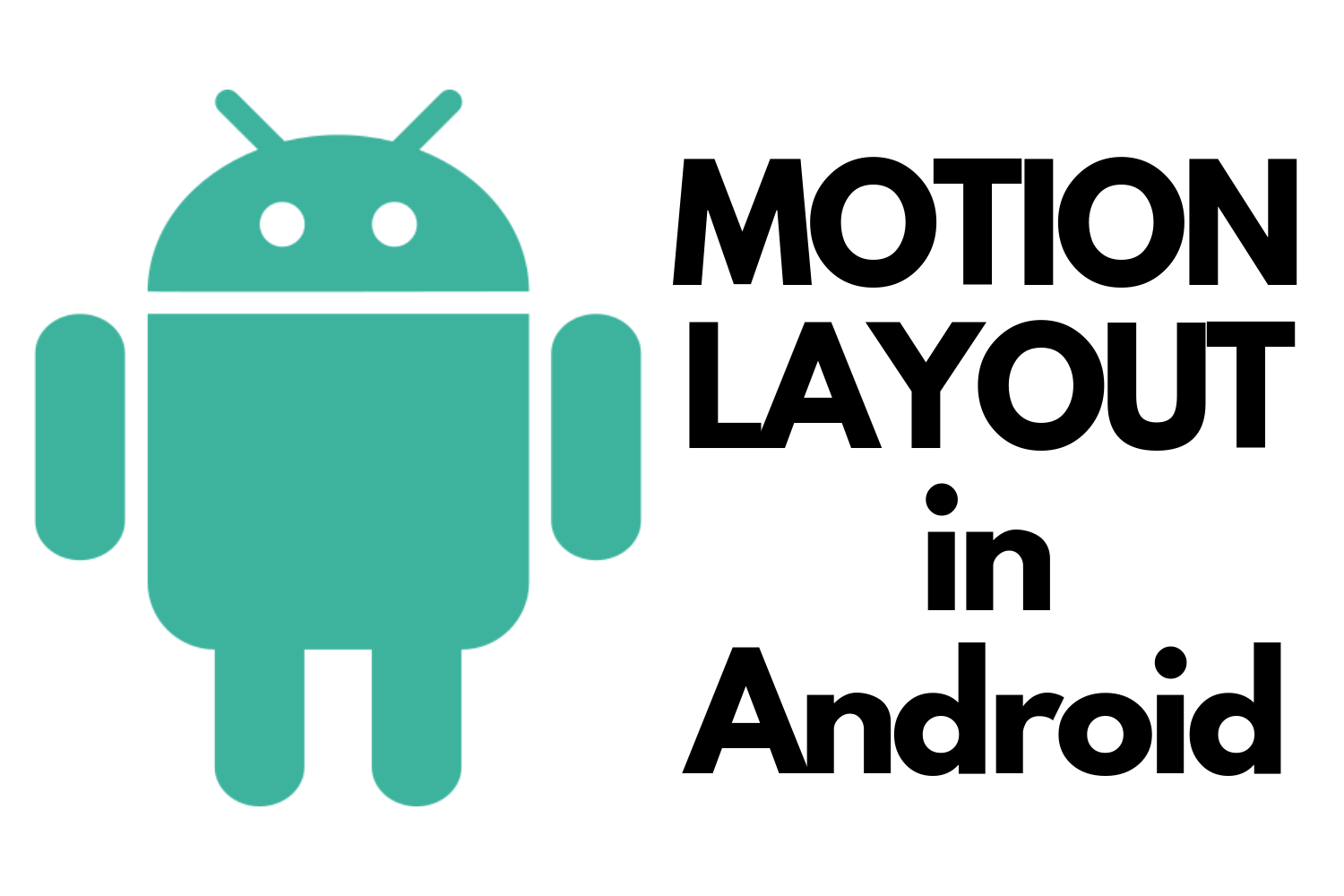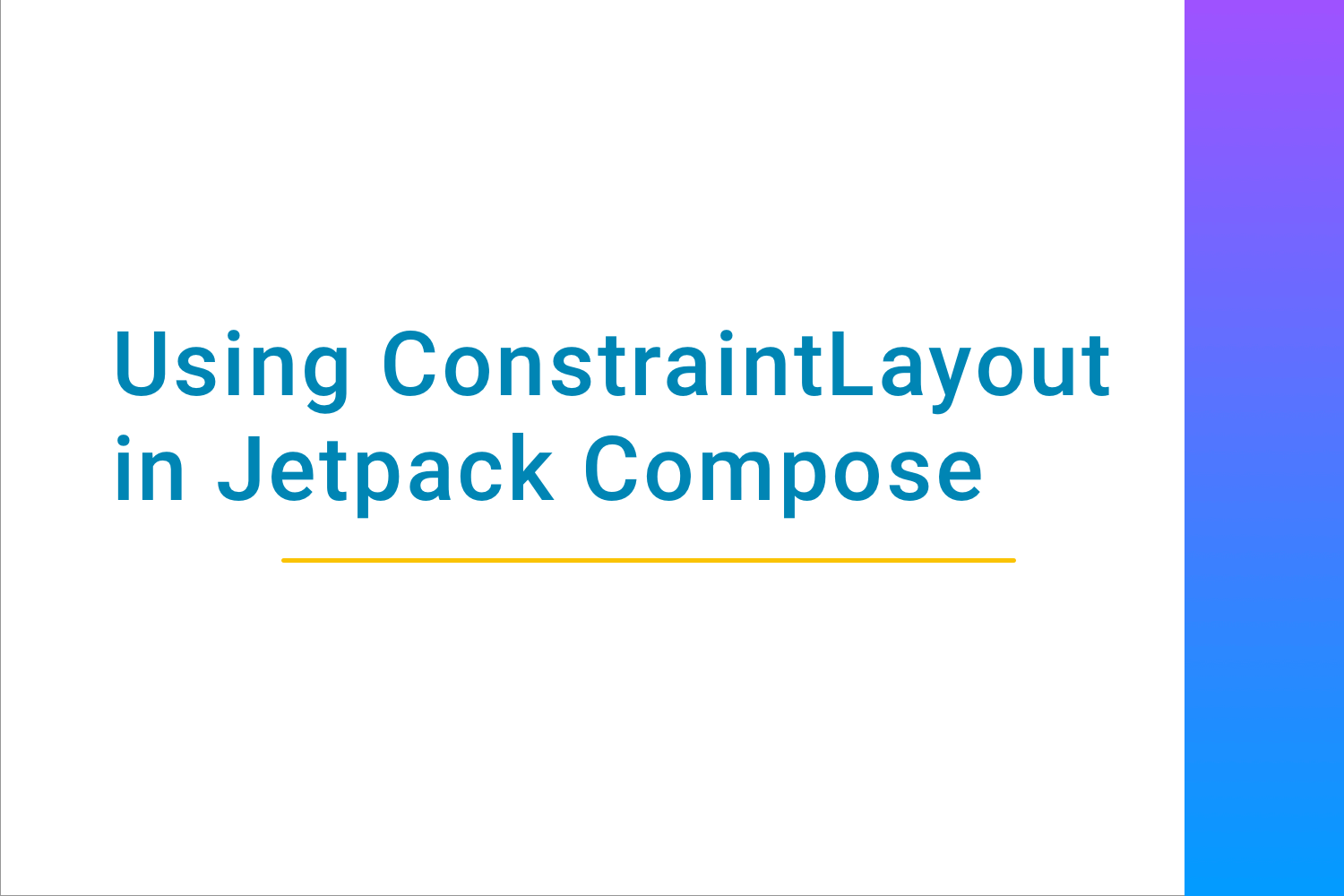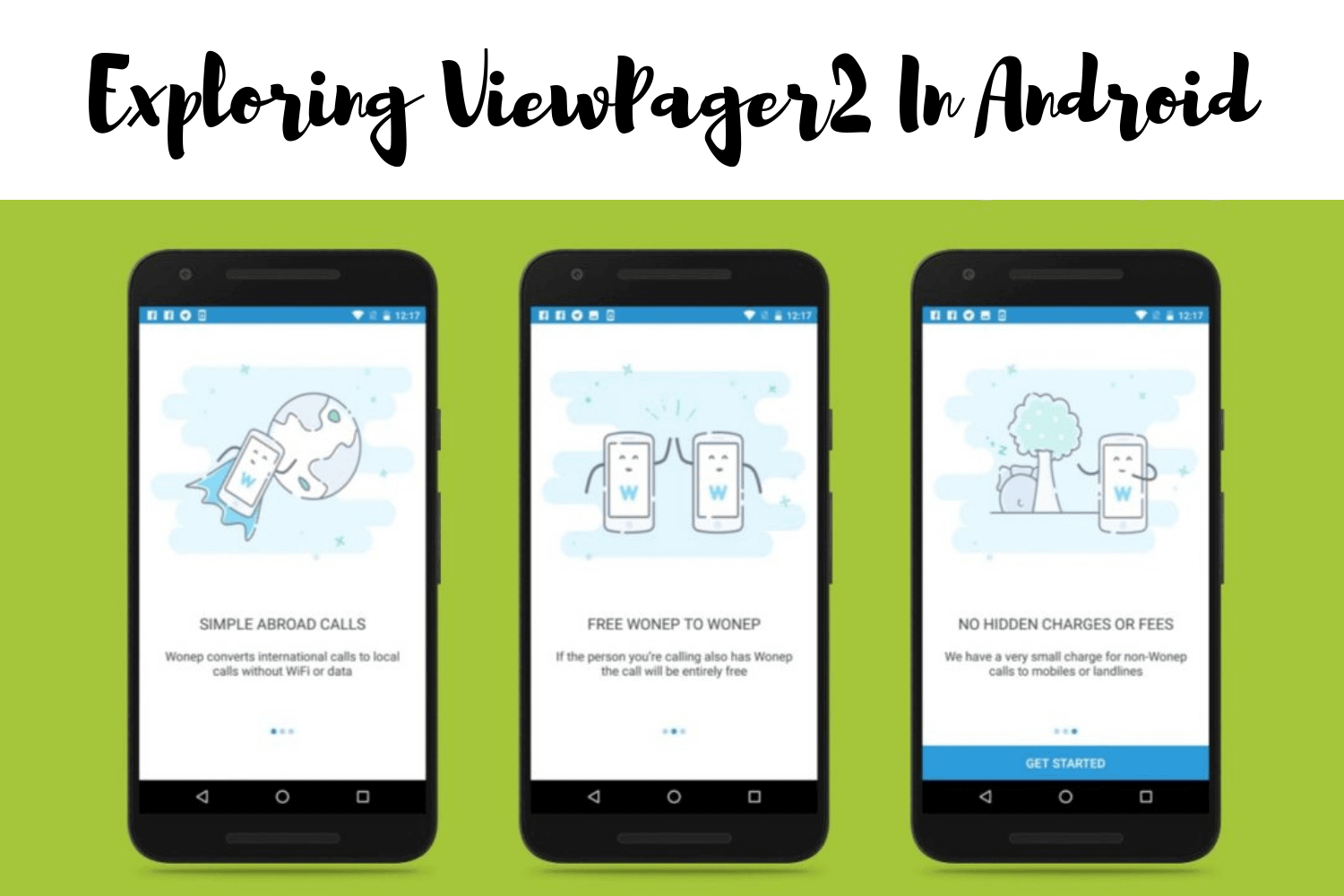What is tools:context in Android layout files?
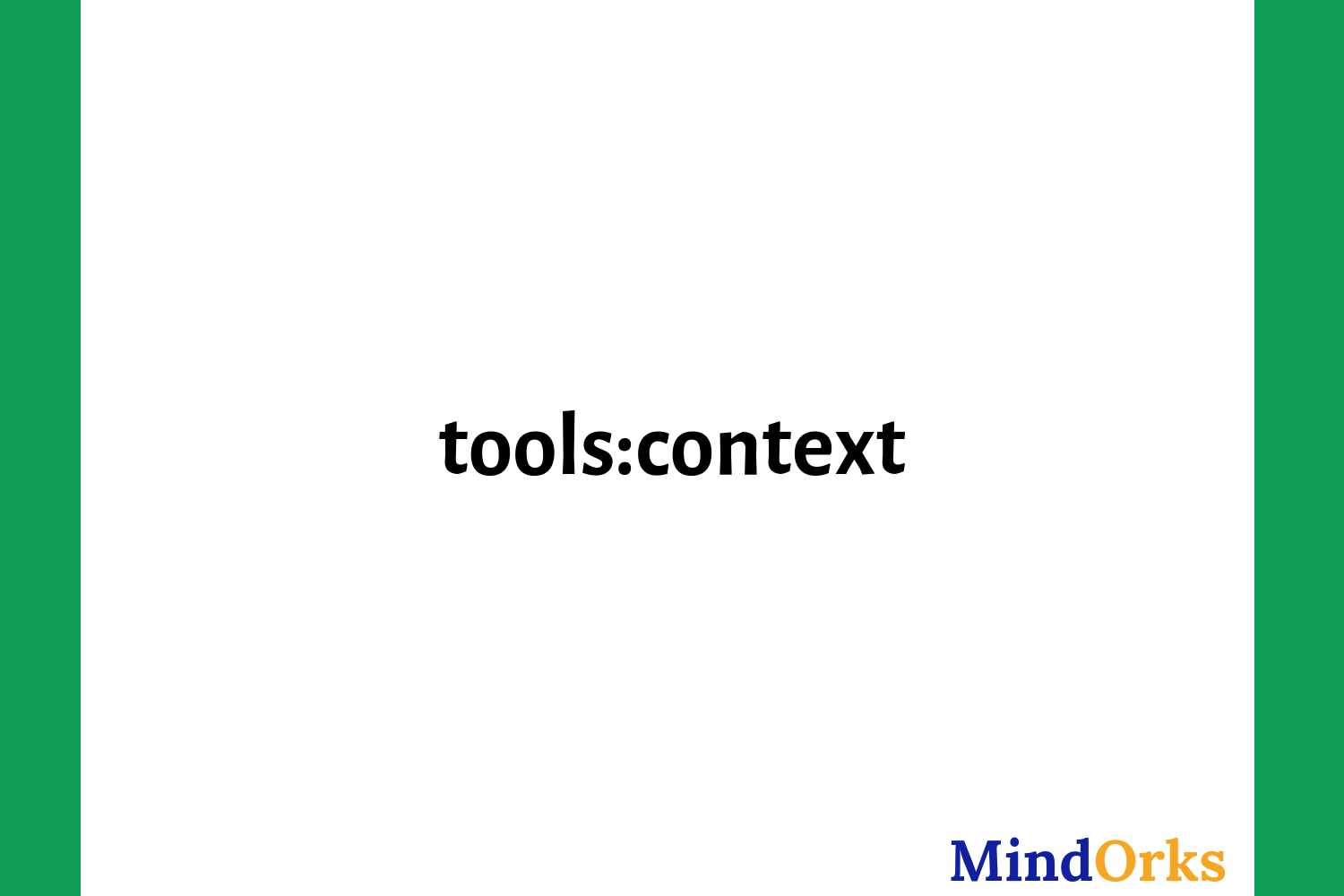
Whenever you create a project in Android Studio or add an activity in Android Studio, then in the layout file of your activity, you must have seen one line that is added automatically to your file, saying:
tools:context=".MainActivity"What is this used for? Do you have any idea? Don’t worry, in this blog, we will learn the need for tools:context in Android layout files. So, let’s get started.
Following is the code that is present(by default) in your layout file when you create an activity:
<?xml version="1.0" encoding="utf-8"?>
<androidx.constraintlayout.widget.ConstraintLayout
xmlns:android="http://schemas.android.com/apk/res/android"
xmlns:tools="http://schemas.android.com/tools"
xmlns:app="http://schemas.android.com/apk/res-auto"
android:layout_width="match_parent"
android:layout_height="match_parent"
tools:context=".MainActivity">
//more views
</androidx.constraintlayout.widget.ConstraintLayout>In the above code, the basic need of tools:context is to tell which activity or fragment the layout file is associated with by default. So, you can specify the activity class name using the same dot prefix as used in Manifest file.
The tools:context has a primary role in defining which Activity or Fragment class has instantiated the layout which is being defined.
By doing so, the Android Studio will choose the necessary theme for the preview automatically and you don’t have to do the preview settings manually. As we all know that a layout file can be associated with several activities but the themes are defined in the Manifest file and these themes are associated with your activity. So, by adding tools:context in your layout file, the Android Studio preview will automatically choose the necessary theme for you.
Apart from this, the tools:context is used for rendering the action bar or it can be used to find the correct place to insert the onClick handlers when you want to perform some click operations.
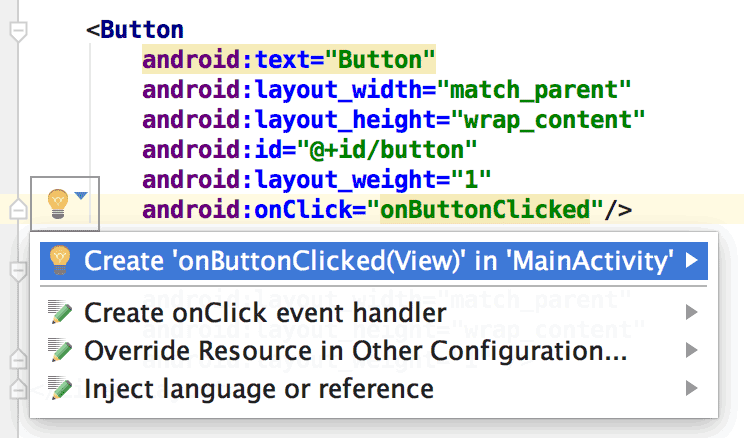
onClick handlers are an alternative of setOnClickListener() .
We can summarize the whole concept by saying that tools:context attribute is used in the root element of the layout file and it tells which activity or fragment the layout file is associated with. It is used for a better preview of the current layout and views.
Hope you learned something new today.
Do share this blog with your fellow developers to spread the knowledge. You can read more blogs on Android on our blogging website .
Apply Now: MindOrks Android Online Course and Learn Advanced Android
Happy Learning :)
Team MindOrks!