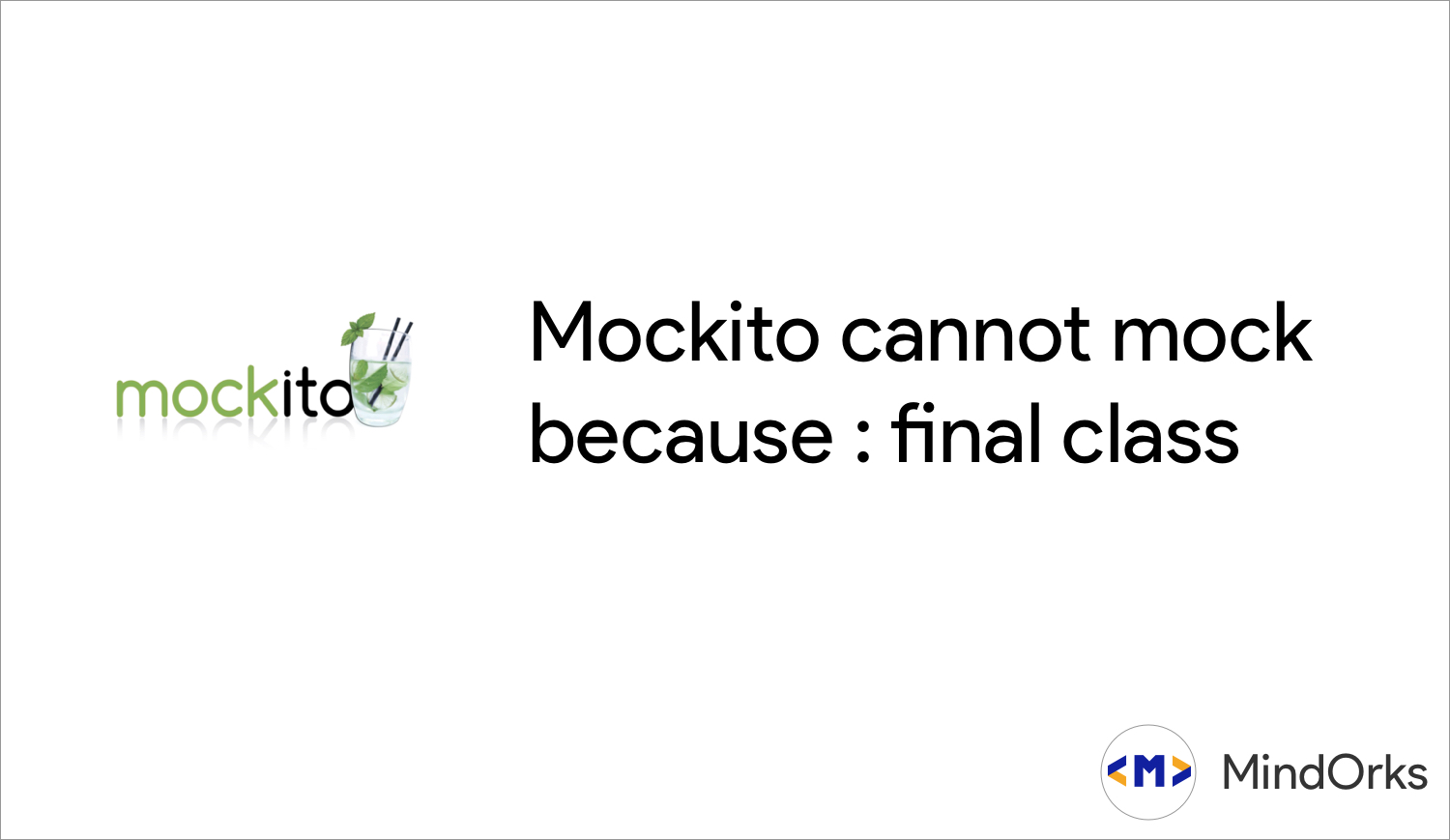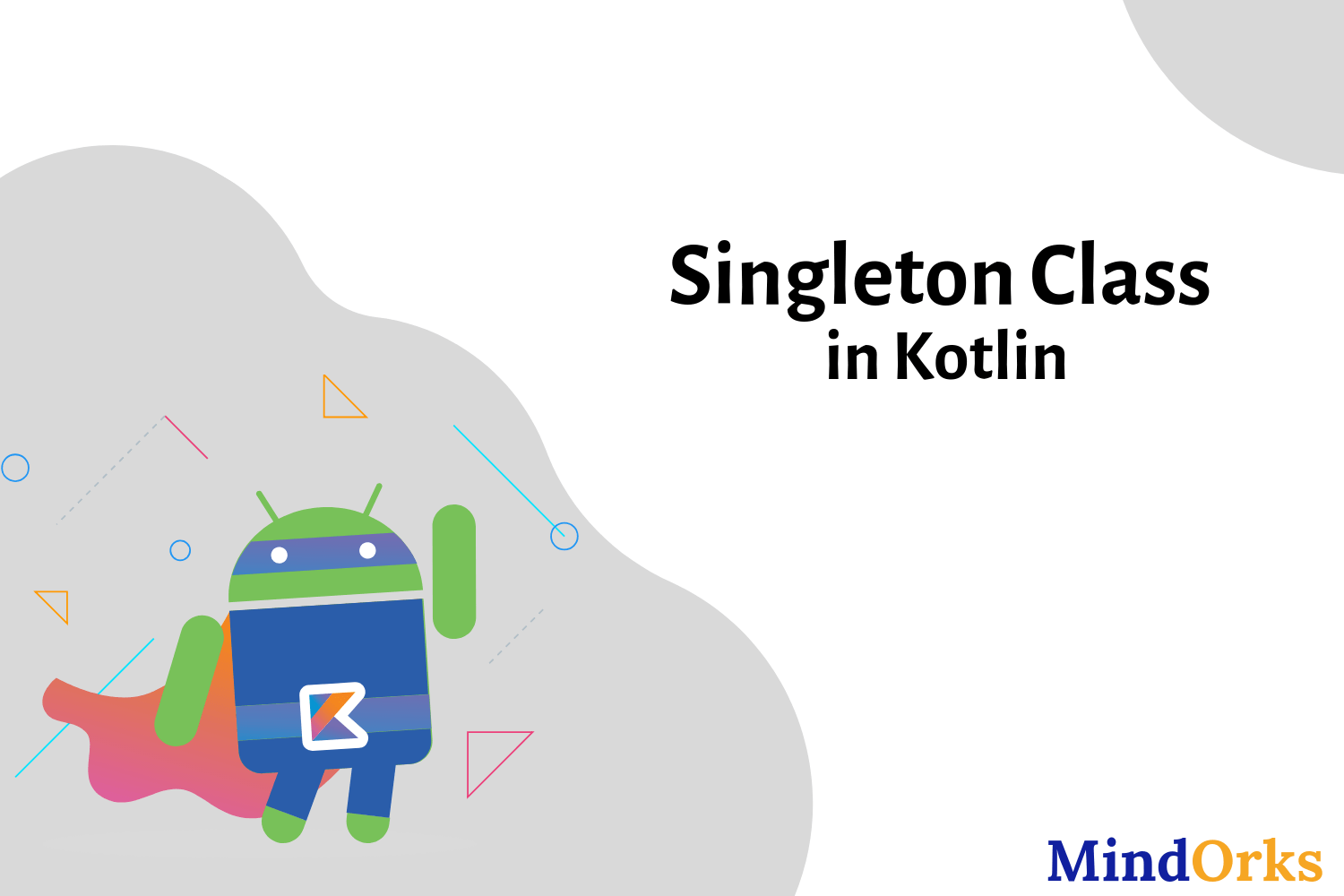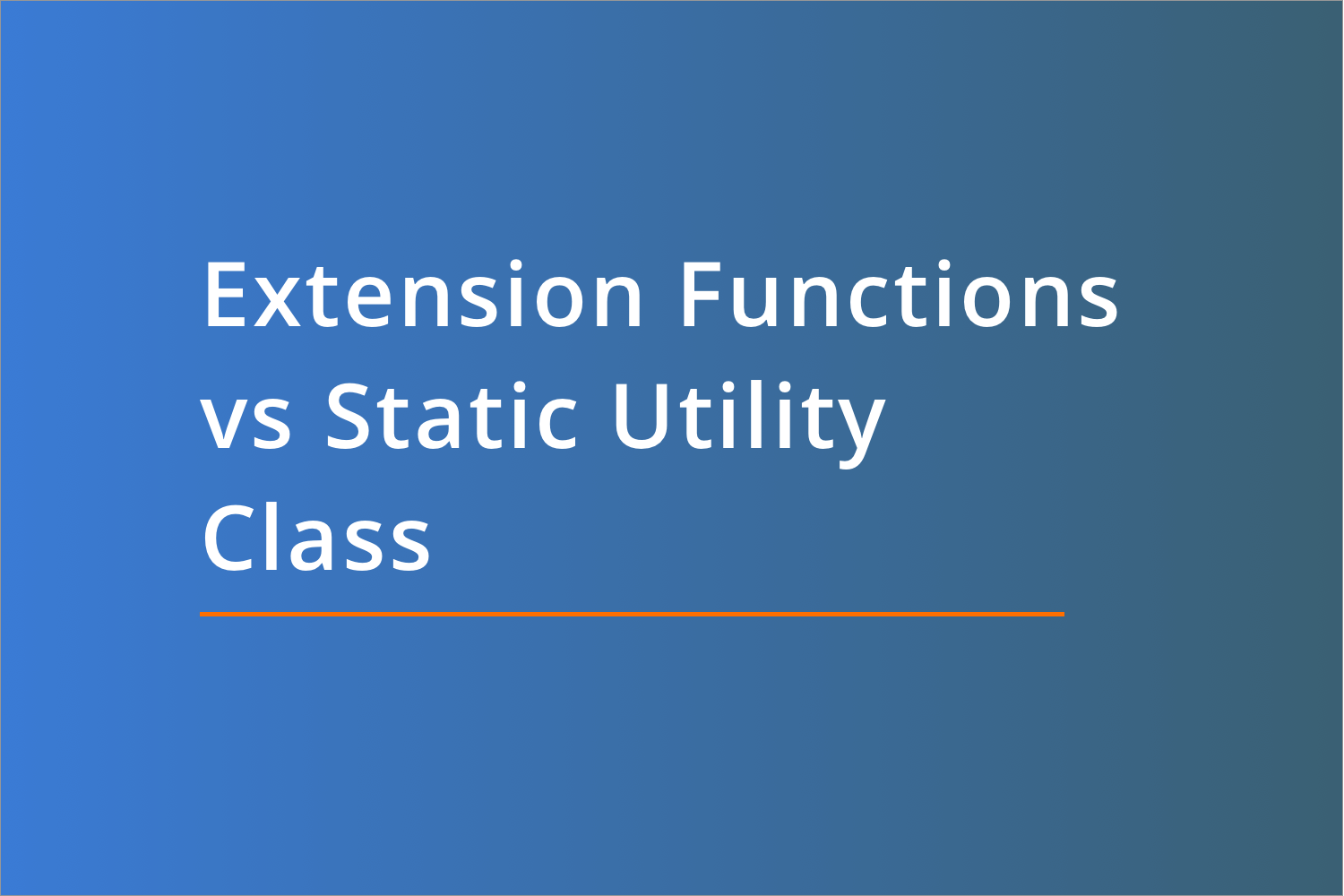Learn Kotlin - Data Class

Data Class
We frequently create a class to do nothing but hold data. In such a class some standard functionality is often mechanically derivable from the data. In Kotlin, this is called a data class and is marked as data.
Here is the complete video on "Data Class in Kotlin"
Example
In Java
public class Developer {
private String name;
private int age;
public Developer(String name, int age) {
this.name = name;
this.age = age;
}
public String getName() {
return name;
}
public void setName(String name) {
this.name = name;
}
public int getAge() {
return age;
}
public void setAge(int age) {
this.age = age;
}
@Override
public boolean equals(Object o) {
if (this == o) return true;
if (o == null || getClass() != o.getClass()) return false;
Developer developer = (Developer) o;
if (age != developer.age) return false;
return name != null ? name.equals(developer.name) : developer.name == null;
}
@Override
public int hashCode() {
int result = name != null ? name.hashCode() : 0;
result = 31 * result + age;
return result;
}
@Override
public String toString() {
return "Developer{" +
"name='" + name + '\'' +
", age=" + age +
'}';
}
}In Kotlin
data class Developer(val name: String, val age: Int)When we mark a class as a data class, you don’t have to implement or create the following functions as we do in Java.
- hashCode()
- equals()
- toString()
- copy()
The compiler automatically creates these internally, so it also leads to clean code.
Although, there are few requirements that data classes need to fulfill:
- The primary constructor needs to have at least one parameter.
- All primary constructor parameters need to be marked as val or var
- Data classes cannot be abstract, open, sealed, or inner.
So whenever you get these situations, use data class.